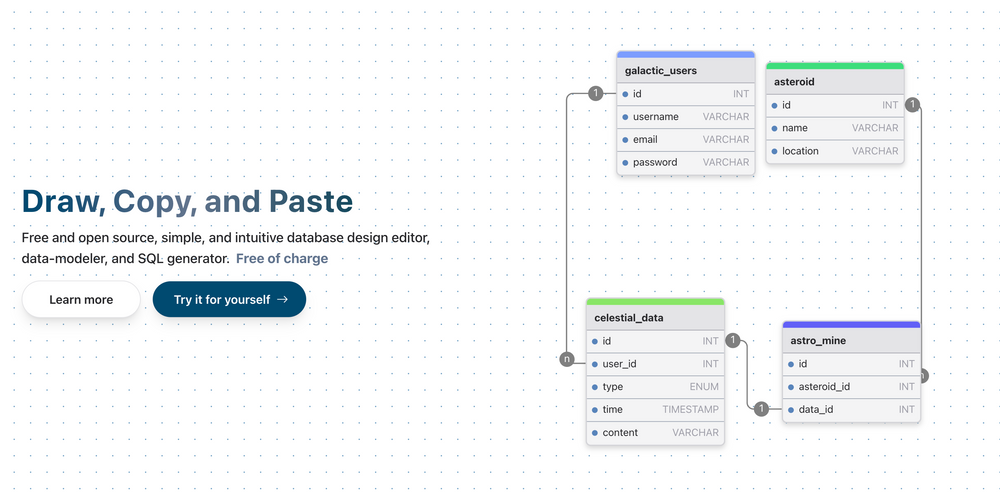DrawDB: A Powerful Web-Based Database Schema Design Tool
DrawDB is a web-based database schema design tool that brings simplicity and efficiency to database modeling. After spending some time exploring the platform at drawdb.app/editor, I'm impressed by its intuitive interface and powerful features that make database schema design accessible for developers of all skill levels.
DrawDB offers a clean, canvas-based interface that makes it easy to visualize and design database schemas. The editor provides a drag-and-drop experience for creating tables and establishing relationships between them. Each table can be customized with columns, data types, constraints, and indexes, giving you complete control over your database design.
The canvas allows for free movement and organization of tables, making it simple to arrange your schema in a way that makes sense for your project. This visual approach to database design helps clarify complex relationships and improves communication among team members.
Powerful Design Features
Beyond the basics, DrawDB offers several sophisticated features:
- Relationship Visualization: Easily create and visualize relationships between tables with customizable connection lines that indicate cardinality and relationship types.
- Data Type Support: Comprehensive support for standard SQL data types across various database platforms.
- Constraint Management: Add primary keys, foreign keys, unique constraints, and other rules to ensure data integrity.
- Export Options: Generate SQL scripts for various database platforms, allowing you to implement your design in production environments.
Collaboration Made Simple
One of the standout features of DrawDB is its focus on collaboration. The platform allows multiple team members to work on a schema simultaneously, making it ideal for distributed teams or pair programming sessions. Changes are visible in real-time, and the history feature lets you track modifications and revert to previous versions if needed.
Educational Value
For those learning database design, DrawDB serves as an excellent educational tool. The visual nature of the platform helps beginners understand relational database concepts more intuitively than writing SQL code directly. The immediate visual feedback when creating relationships or adding constraints reinforces database design principles in a practical way.
Integration with Development Workflows
DrawDB integrates smoothly into modern development workflows. The ability to export SQL scripts means you can incorporate schema changes into version control systems and deployment pipelines. This integration ensures that database changes are tracked and deployed consistently across environments.
Room for Improvement
While DrawDB offers an impressive set of features, there are areas for potential enhancement:
- Additional template options for common database patterns could speed up the initial design phase.
- More advanced documentation features would benefit teams working on complex schemas.
- Expanded import options could make migration from other design tools easier.
Conclusion
DrawDB stands out as a powerful yet accessible tool for database schema design. Whether you're a seasoned database administrator or a developer just getting started with database design, DrawDB offers a visual, collaborative approach that simplifies the process while maintaining the power and flexibility needed for professional database work.
The combination of intuitive design, collaborative features, and practical export options makes DrawDB a valuable addition to any developer's toolkit. Give it a try at drawdb.app/editor for your next database project.Retry