Free custom email service for your domain
In this article, I'll explain how you can use Brevo and Zoho Mail to get free inbox storage and SMTP details.
Introduction
In this article, I'll explain how you can use Brevo and Zoho Mail to get free inbox storage and SMTP details. These can be used for development and testing purposes. First, you'll need to create a Zoho Mail account. Once you have an account, you can create a new mail domain. Brevo is a service that allows you to create a custom mail server for your domain. Once you have set up Brevo, you can configure your domain to use the custom mail server. You can then use the SMTP details to send emails from your domain.
Steps
- First purchase a domain if not already own one. If you already own then welcome to the next step.
- Go to zoho create a free inbox and configure your custom domain with it.
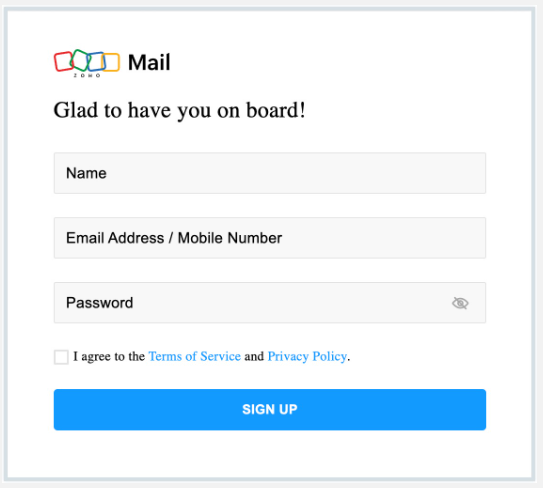
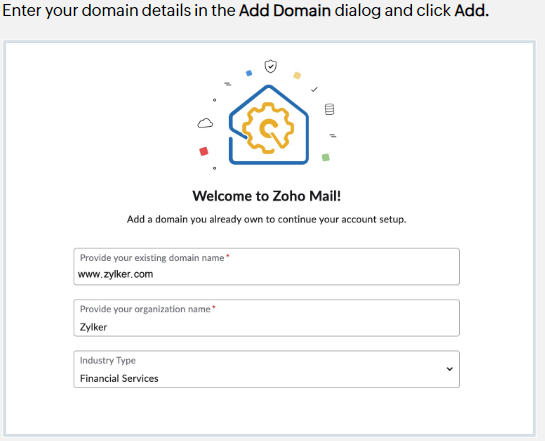
3. The whole detailed process is explained here -

4. Now, after completing the above process, you need SMTP details that come with a paid plan on Zoho, so you need to find a good service. After some research, I discovered that Brevo provides 300 emails per day for free.
5. Go to Brevo
6. Create an account if not already done.
7. First go to Campaigns then settings
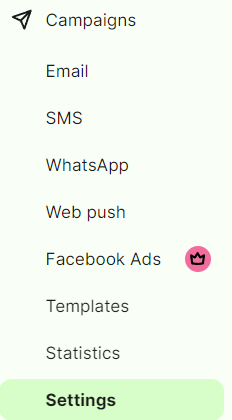
8. Now you will see an option to add a domain just configure it.
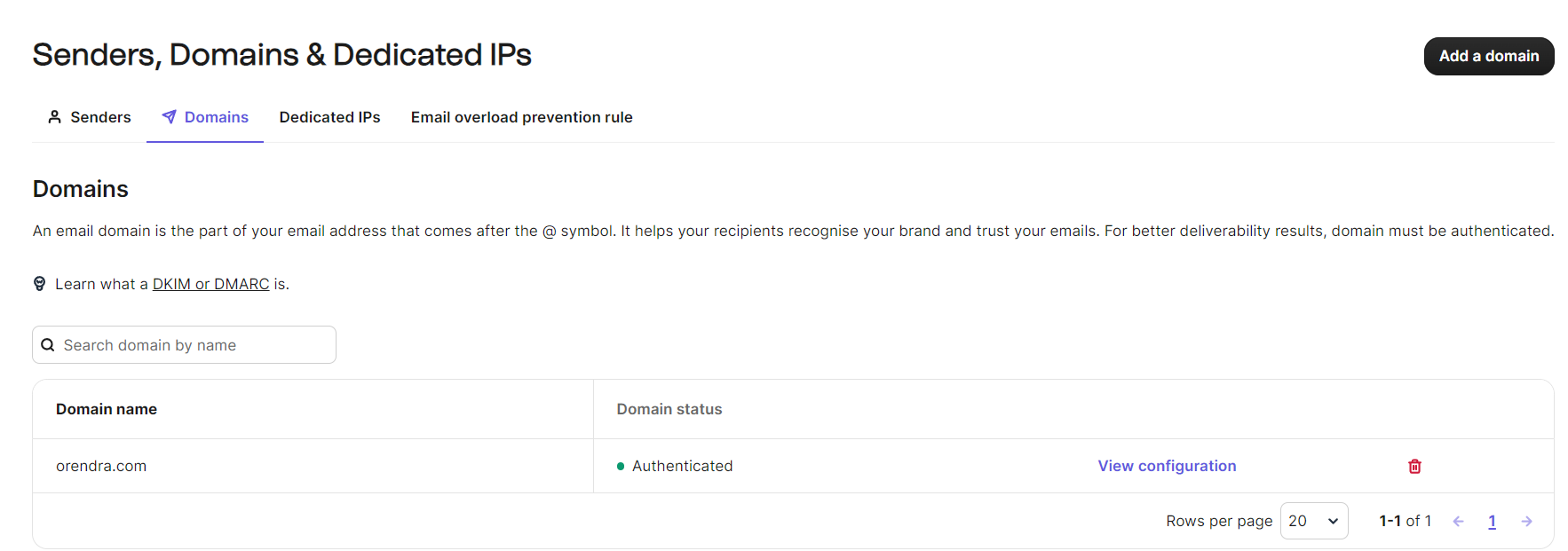
9. Now under the same page you will see the first option as Senders click on it and add mail address you created on zoho for example - contact@yourdomain.com
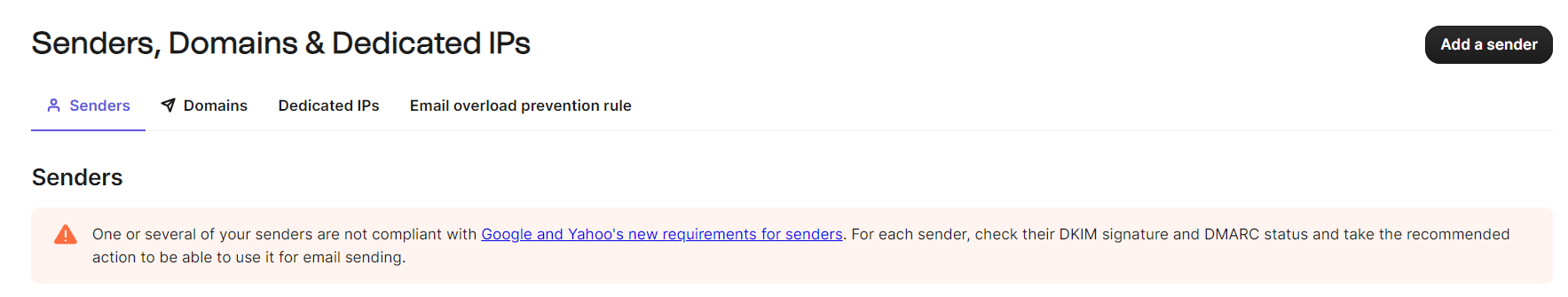
Fill out all the details and save.
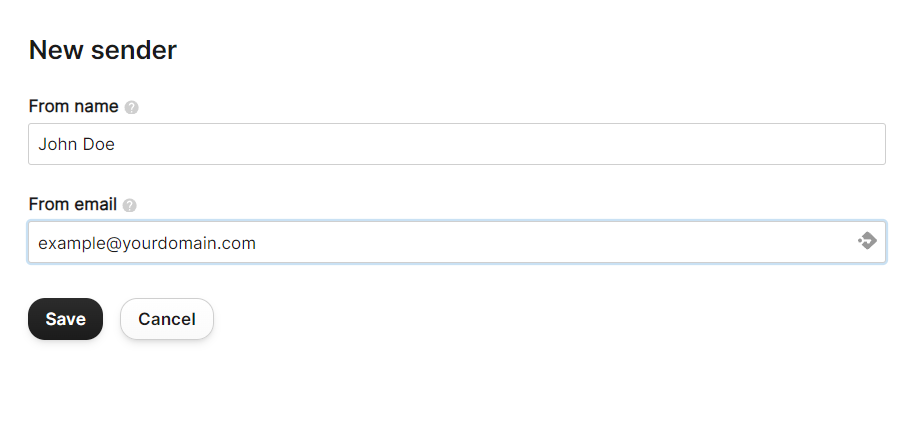
10. Now you go to the dashboard and click on Transactional tab > Email > Settings
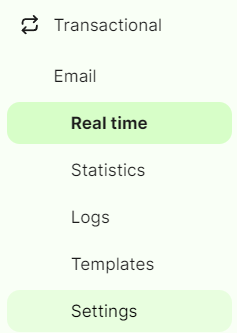
11. And get your SMTP details. You'll see various methods, such as API, SMTP, and a few others. I like that the most.
And you know?
You finally completed the setup. Enjoy and ask your questions under comment section if you need any help.
Thanks




