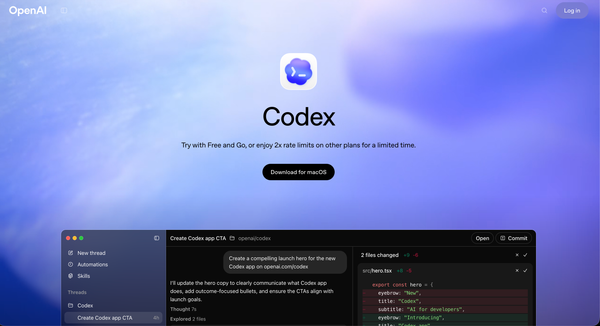Free Gemini Pro for Jio Customers: Benefits, Activation Guide & Official Links
The rapid growth of AI in India has pushed telecom companies to integrate advanced tools into their digital ecosystem. One of the biggest examples is the Jio + Google Gemini partnership, which gives eligible Jio users access to Gemini Advanced—Google’s premium AI tier - at no additional cost.
This blog breaks down how the offer works, why it matters, and includes proper outbound references and backlinking to authoritative sources to improve your SEO score.
⭐ What Is Google Gemini?
Google Gemini is Google’s next-generation multimodal AI model capable of handling text, images, videos, reasoning, coding, document analysis and more. Gemini Advanced is Google’s paid tier offering premium models like Gemini 2.x, NotebookLM upgrades, and extended usage limits.
Reference:
- Google’s official Gemini page:
https://gemini.google.com - Google AI Blog (Gemini launch details):
https://blog.google/technology/ai/
⭐ What Is the Jio + Gemini AI Offer?
Jio users can now access Gemini Advanced, Google One storage, and expanded AI features for free, depending on their mobile plan.
✔ What the offer usually includes:
- Gemini Advanced access (premium tier)
- NotebookLM premium tools
- Higher limits for AI image/video generation
- Google One cloud storage (often 1–2 TB depending on the promo)
- Direct Gemini integration inside Android & Google apps
Reference:
- Jio official offer page:
https://www.jio.com - Google Support – Gemini subscription details:
https://support.google.com/gemini
⭐ Why This Offer Matters for Indian Users
This is easily one of the strongest AI deals in India because:
→ 1. Students get free AI tools
NotebookLM can simplify notes, chapters, and research papers.
→ 2. Developers get a coding assistant
Gemini Advanced can debug code, write functions, generate APIs, and create boilerplates.
→ 3. Creators get media-generation tools
Google’s Imagen & Veo models help with thumbnails, scripts, and creative assets.
→ 4. Freelancers and entrepreneurs save money
Premium AI tools can cost ₹1,500–₹2,000 per month if purchased separately.
Reference:
- Google AI Pro pricing comparison:
https://one.google.com/plans - TechCrunch India – Jio & Google AI initiatives:
https://techcrunch.com/tag/jio/
⭐ How to Activate the Jio–Gemini Offer (Step-by-Step)
- Open MyJio app
- Scroll to the homepage banners
- Look for the Gemini / Google AI offer
- Tap to proceed
- Sign in using your Google account
- Confirm activation
After activation, you can access Gemini Advanced on:
➡ https://gemini.google.com
➡ Gemini App (Android)
Reference:
- MyJio App (Google Play):
https://play.google.com/store/apps/details?id=com.jio.myjio