Generate QR Codes Effortlessly with QuickChart's Free QR Code API
Introduction
In today’s digital age, QR codes have become an essential tool for businesses, marketers, and developers. Whether you want to create QR codes for website URLs, product labels, contact information, or marketing campaigns, QuickChart’s QR Code API provides a free and reliable solution. This blog explores how QuickChart's QR Code API can simplify QR code generation and why it stands out among other QR code services.
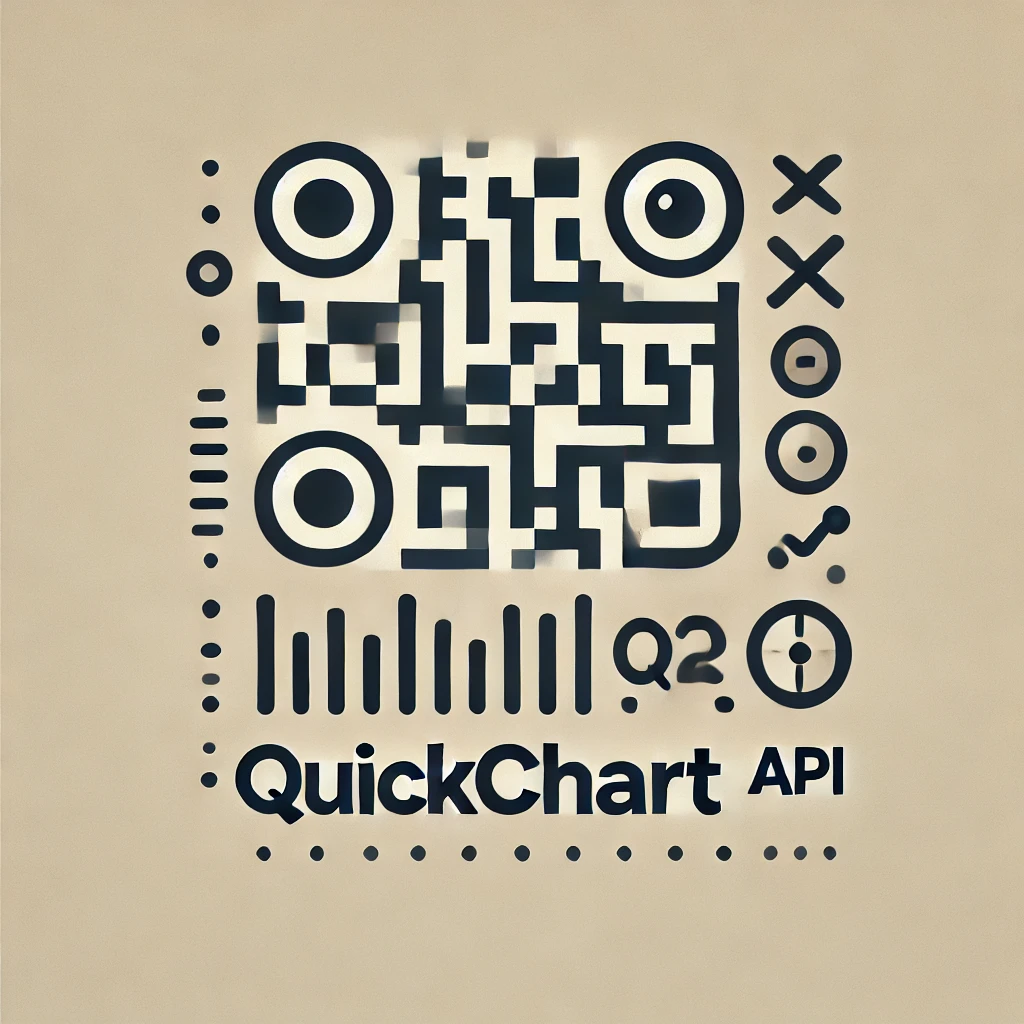
Why Choose QuickChart's QR Code API?
QuickChart (QuickChart.io) offers a powerful yet straightforward API for generating high-quality QR codes. Here’s why it’s a great choice:
- Completely Free: Generate QR codes without any hidden fees.
- Highly Customizable: Modify the size, color, and format to fit your branding.
- Fast & Reliable: The API processes requests quickly, ensuring smooth performance.
- No Watermarks: Unlike many free QR code generators, QuickChart provides clean, professional-looking QR codes.
Features of QuickChart’s QR Code API
Simple URL-based APIQuickChart uses a straightforward URL format, making it easy to generate QR codes directly in the browser or within applications.
Example API call:
https://quickchart.io/qr?text=HelloWorldThis URL generates a QR code that, when scanned, directs users to "HelloWorld".
Customizable QR CodesYou can tweak various parameters to create unique QR codes. Some customization options include:
- Size: Adjust QR code dimensions (e.g.,
size=300x300). - Color: Modify foreground and background colors (
dark=000000&light=ffffff). - Format: Output QR codes as PNG, SVG, or JPG.
Example:
https://quickchart.io/qr?text=ScanMe&size=200x200&dark=FF5733&light=FFFFFFThis generates a 200x200 QR code with a custom orange (#FF5733) foreground.
Supports Embedded LogosUnlike many QR code generators, QuickChart allows embedding images or logos inside the QR code for branding purposes.
Example with embedded logo:
https://quickchart.io/qr?text=YourBrand&size=300x300¢erImageUrl=https://example.com/logo.pngHow to Integrate QuickChart's QR Code API in Your Website or App
Using QuickChart’s API in a web or mobile application is simple. Here’s a quick integration guide:
HTML Example:
<img src="https://quickchart.io/qr?text=MyWebsite" alt="QR Code">JavaScript Fetch API Example:
fetch('https://quickchart.io/qr?text=MyData')
.then(response => response.blob())
.then(image => {
document.getElementById('qr-code').src = URL.createObjectURL(image);
});Python Example:
import requests
qr_url = "https://quickchart.io/qr?text=PythonIntegration"
response = requests.get(qr_url)
with open("qr_code.png", "wb") as file:
file.write(response.content)Conclusion
QuickChart’s QR Code API is a fantastic tool for developers and businesses looking to generate QR codes quickly and efficiently. Its ease of use, customization options, and free access make it one of the best QR code generators available today.
Start generating your QR codes now by visiting QuickChart.io and integrating their API into your project!



