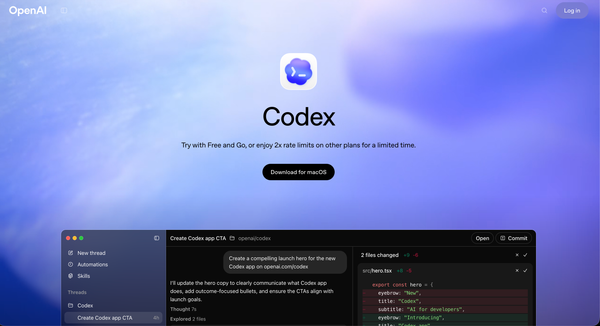Google Antigravity: Is This the "Cursor Killer" We’ve Been Waiting For?
If you’ve been coding in 2025, you know the landscape has shifted. We used to argue about Vim vs. Emacs or VS Code vs. IntelliJ. Today, the battleground is AI-native editors.
For months, Cursor has held the crown, offering a seamless blend of AI and text editing that made Copilot feel like a relic. But on November 18, Google dropped a bomb on the developer ecosystem: Google Antigravity.

No, it’s not the old falling-blocks Easter egg (we’ll get to that later). This is a serious, cloud-native "Agentic Development Platform" powered by the just-released Gemini 3.
Here is everything you need to know about Google Antigravity and whether it’s time to switch.
🚀 What is Google Antigravity?
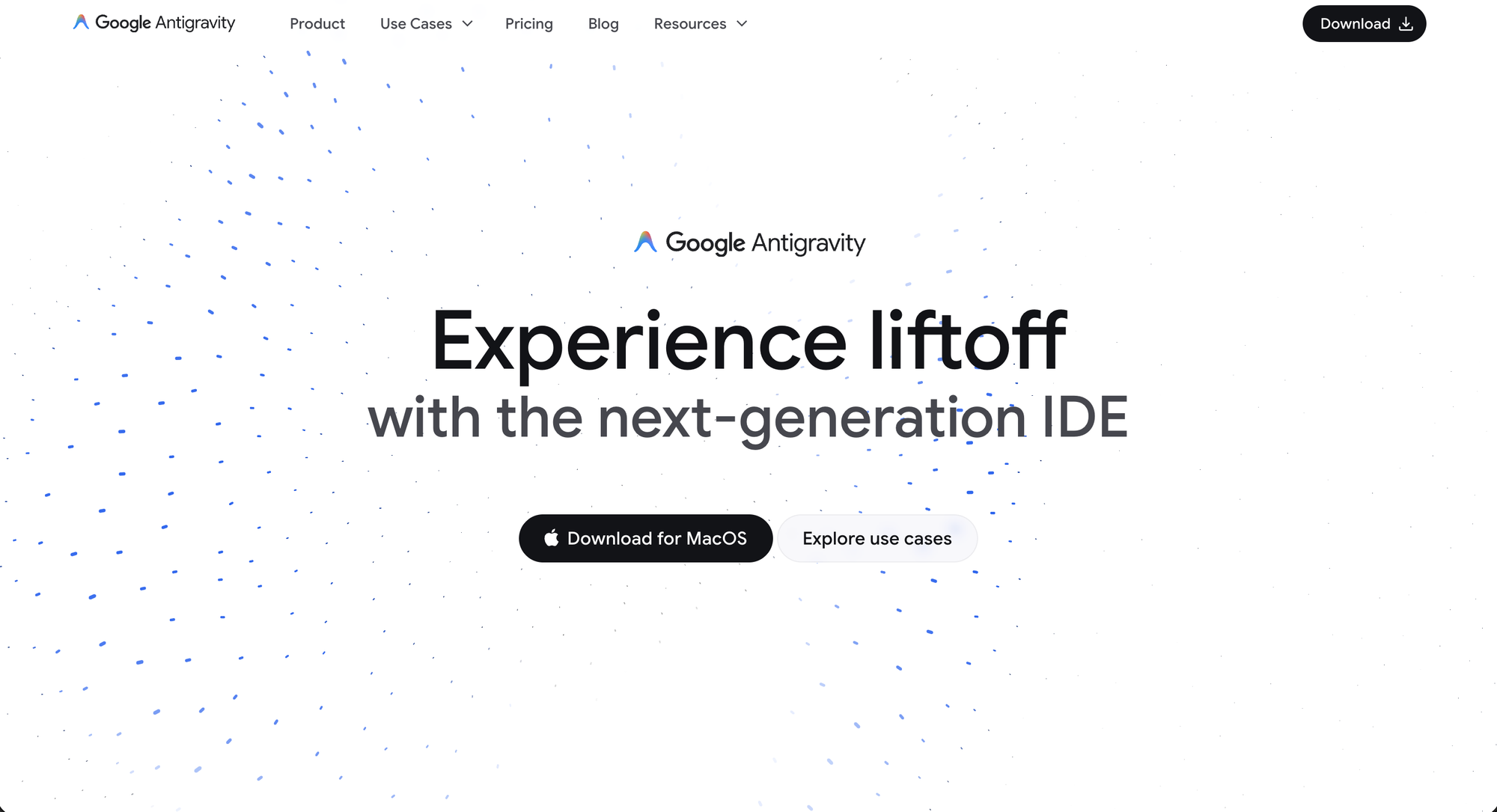
At its core, Google Antigravity is an AI-first IDE (Integrated Development Environment). But calling it an "editor" is underselling it. It’s designed as a workspace for AI Agents.
Unlike traditional coding tools where you type and the AI suggests completions, Antigravity is built for "Vibe Coding." You describe the vibe or the feature you want in natural language ("Make the button bounce like a gelatin cube"), and the IDE orchestrates multiple AI agents to write the code, create the tests, and even verify the UI.
Under the Hood: The Gemini 3 Engine
The secret sauce here is Gemini 3, Google’s newest and most powerful model.
- 1 Million+ Context Window: It can "read" your entire repo, documentation, and dependencies without getting amnesia.
- Multimodal Native: You can paste a screenshot of a dashboard, and Antigravity can generate the Flutter or React code to match it pixel-for-pixel.
- Agentic Workflow: It doesn't just write code; it plans. It creates "artifacts"—Markdown documents that outline a task list, implementation plan, and final review—before it touches a single file.
⚡ Key Features That Set It Apart
1. It’s (Technically) VS Code
Google made the smart move: Antigravity is a fork of VS Code. This means all your favorite extensions, keybindings, and themes work out of the box. You don't have to relearn how to code; you just gain superpowers.
2. "Vibe Coding" & Generative UI
The buzzword of the launch is "Vibe Coding." The idea is that you focus on the high-level intent (the vibe), and the AI handles the implementation details. Because it integrates with a browser runtime, it can spin up a preview of your app, look at it with its computer-vision eyes, and self-correct if the UI looks broken.
3. Cloud-Native but Local-Feeling
You open it in a browser, login with your Google account, and you are coding in seconds. No heavy downloads, no environment setup hell. For enterprise teams, this is a game-changer for onboarding.
🛑 Wait, Wasn't "Google Gravity" a Joke?
If you googled this topic and found a page where the search bar crashes to the bottom of the screen, you found the classic 2009 Easter egg by Mr. Doob.
- Google Gravity (2009): A JavaScript experiment where physics is applied to HTML elements, causing the Google homepage to crumble.
- Google Antigravity (2025): A serious AI development platform that might put your current IDE out of a job.
It’s a cheeky name choice by Google, hinting that while the old trick let things fall apart, this new platform helps you build things up effortlessly.
🏆 The Verdict: Cursor vs. Antigravity
Is it better than Cursor?
- The Pros: The Gemini 3 context window is massive, and the integration with Google Cloud and "Generative UI" testing is something Cursor currently lacks. If you are in the Google ecosystem (Firebase, Flutter, Cloud Run), this is a no-brainer.
- The Cons: It's brand new. Expect bugs, "hallucinations," and the occasional "Agent execution terminated" error.
My take: If you want to see the future of coding where you manage agents rather than characters, give Antigravity a spin. It’s free to try for developers during this launch window.