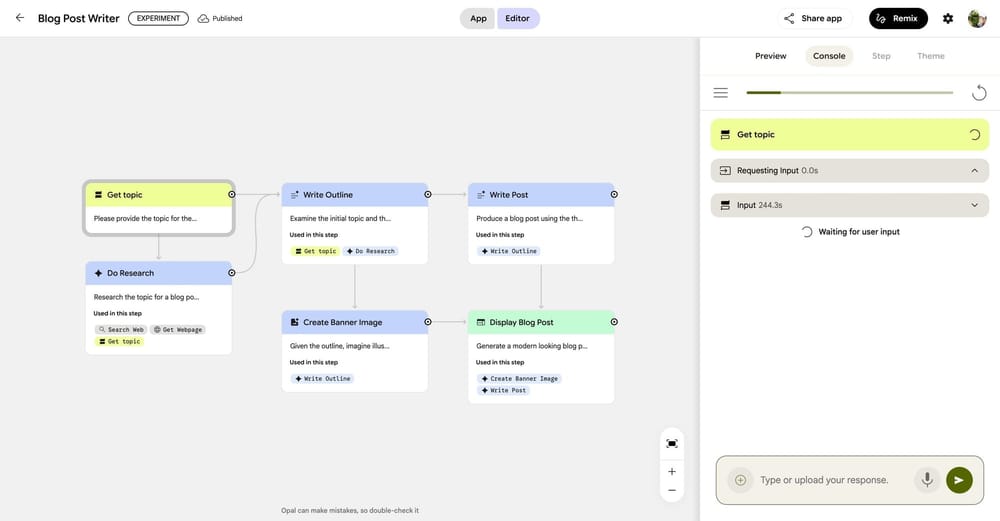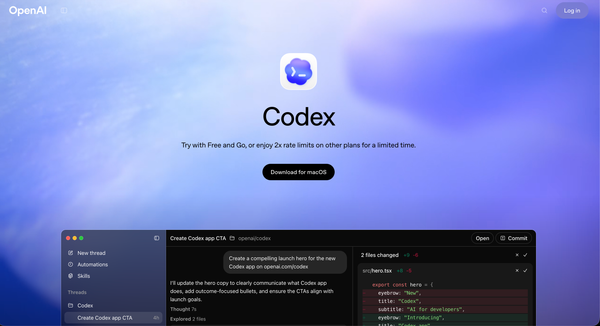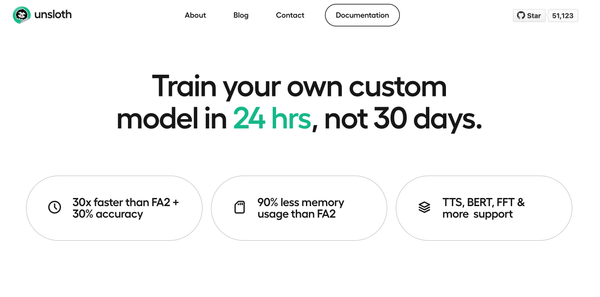Google Opal — Build AI Apps Without Code Using Google’s New No-Code AI Builder
Google Opal is one of the latest experiments from Google Labs — a new, visual tool designed to help people build AI-powered mini apps without writing any code.
Using a simple prompt-based interface and a visual workflow editor, Opal aims to make creating intelligent tools as easy as describing them in natural language.
🧠 What Is Google Opal?
Google Opal is a no-code AI builder that allows users to design, connect, and test AI workflows visually.
Instead of coding, users describe what they want in plain English — for example:
“Create an app that summarizes articles about climate change and generates an image for each summary.”
Opal then automatically builds a workflow canvas showing each step — such as “input text,” “summarize,” “generate image,” and “display output.”
This visual design makes it simple to understand how data and AI models interact across steps.
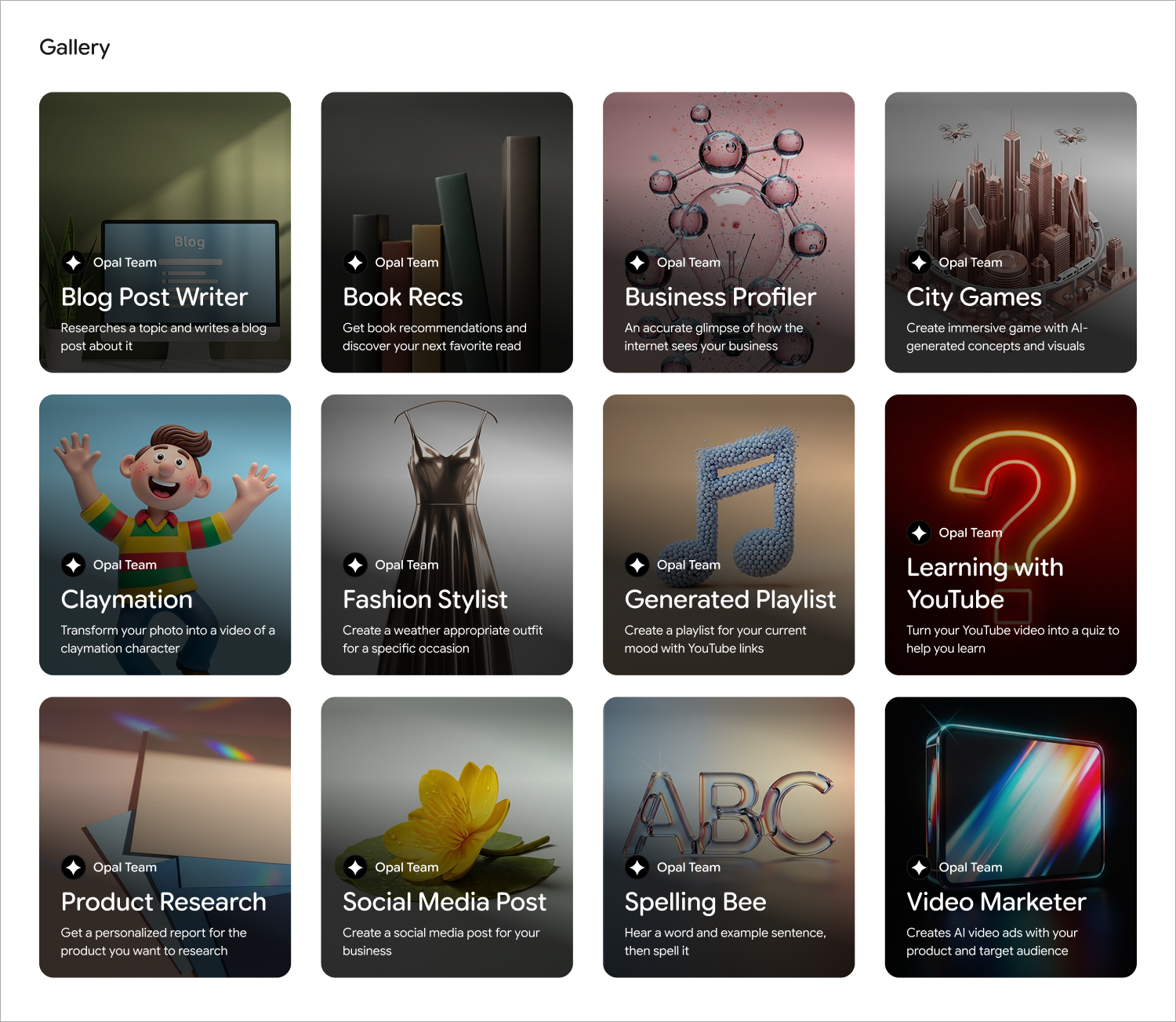
Each part of the workflow can be customized, rearranged, or extended, allowing users to modify how their AI app behaves — all through a clean drag-and-drop interface available at opal.google/?mode=canvas.
⚙️ How Does Google Opal Work?
- Describe the app idea – Type what you want the app to do in plain language.
- Watch Opal build the workflow – It automatically maps out each step visually.
- Refine the nodes – Change prompts, edit instructions, or add new steps.
- Run and test the mini-app – See instant results directly in the browser.
- Share and collaborate – Generate a link so others can use or remix your app.
Under the hood, Opal uses Google’s Gemini AI models (gemini.google.com) to handle text, reasoning, and media tasks.
Essentially, it connects AI models, prompts, and inputs into a coherent mini application — without requiring code or external setup.
🌍 Why Google Opal Matters
The launch of Opal reflects a growing trend toward no-code AI development — tools that allow non-technical users to create AI-powered solutions.
| Benefit | Description |
|---|---|
| 🧠 Accessibility | Anyone can build AI workflows without programming skills. |
| ⚡ Rapid Prototyping | Quickly test ideas before investing in full development. |
| 🤝 Collaboration | Share and remix AI apps easily with others. |
| 🎓 Learning Tool | Great for understanding how prompts and AI chains work. |
For developers and educators, tools like Opal make it easier to experiment, teach AI concepts, and build prototypes without needing to set up servers or write scripts.
💡 Examples of What Can Be Built
Here are some practical examples of what people can create using Google Opal:
- AI writing assistants that summarize or rewrite text.
- Visual content generators that combine prompts and image generation.
- Learning companions that explain topics step-by-step.
- Data analysis bots that process input and return formatted insights.
- Event planners or reminder tools that use AI to organize information.
These mini-apps are ideal for quick experimentation, automation, or concept testing — areas where building a full-scale product might otherwise take days or weeks.
🔗 Related Tools and Alternatives
While Opal is built and hosted by Google, several open-source and independent alternatives offer similar visual workflows for AI:
- FlowiseAI – A visual builder for LangChain pipelines.
- LangChain – A developer framework for creating AI-powered apps.
- Node-RED – A visual automation tool for IoT and web services.
Each of these tools provides varying degrees of control, customization, and hosting flexibility — especially for developers who prefer open-source environments.
⚠️ Limitations and Considerations
Although Opal is powerful, it’s still in the experimental phase under Google Labs.
A few points to keep in mind:
- It may not be suitable for production-grade apps.
- Exporting workflows as code isn’t supported yet.
- Data and privacy depend on Google’s infrastructure.
- Availability may be limited by region.
For those working on sensitive projects or privacy-centric workflows, it’s better to use Opal for concept design and prototyping, and later transition to more customizable or self-hosted solutions.
🧭 How to Get Started with Google Opal
- Visit opal.google.
- Sign in with your Google account.
- Choose a template or start from scratch.
- Type a description of what you want to create.
- Edit the workflow using the visual canvas.
- Run and share your finished mini-app.
More details and examples can be found on the Google Developer Blog, which includes early demos and use cases from the Labs team.
🔮 The Future of AI App Building
Google Opal highlights a larger trend — AI development is becoming conversational and visual.
Instead of writing thousands of lines of code, future builders might simply describe workflows and let tools like Opal handle the logic and model chaining behind the scenes.
With potential integration into Google Workspace, Gemini APIs, or AppSheet, Opal could evolve into a key part of Google’s AI ecosystem — allowing users to move from idea to application faster than ever.
🧾 Conclusion
Google Opal is an exciting step toward making AI creation accessible to everyone.
Its blend of natural language, visual workflows, and Google’s AI models gives anyone the ability to design interactive, intelligent tools in minutes.
While still experimental, Opal demonstrates how the next wave of AI tools could make “building apps” as simple as “having an idea.”