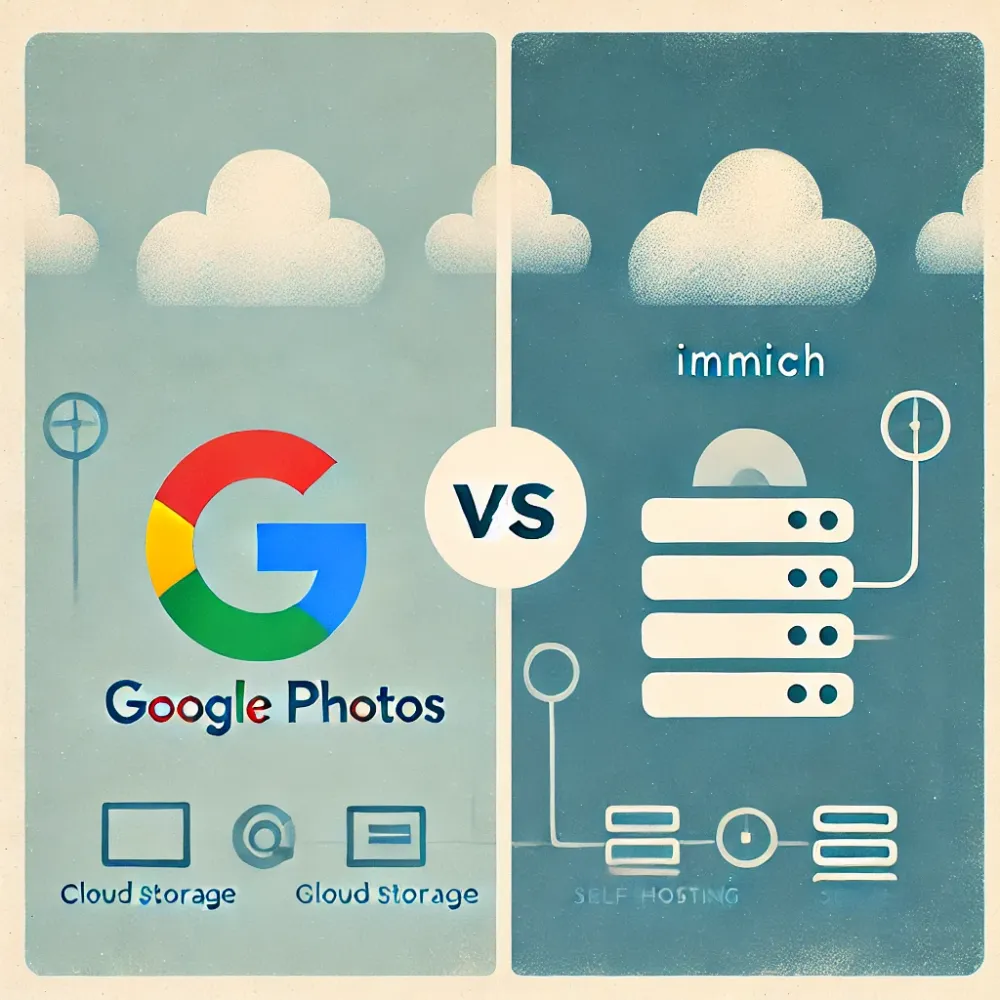Google Photos vs. Immich: The Best Self-Hosting Alternative? 🚀
Introduction
Immich is an open-source, self-hosted alternative to Google Photos designed for efficient and private media management. It allows users to store, organize, and share photos and videos on their own servers, ensuring full control over their data. Built with modern technologies like NestJS, Next.js, and TensorFlow, it offers features like automatic backups, face and object recognition, and AI-powered search. Immich supports multi-user accounts, making it ideal for families or teams. It provides seamless access via web and mobile apps, ensuring a smooth experience without relying on third-party cloud services.

How to start
To start using Immich, follow these steps:
1. Set Up Your Server
Immich requires a self-hosted environment. You can use:
- A local machine (Linux/macOS/Windows with Docker)
- A VPS (Virtual Private Server) (e.g., DigitalOcean, AWS, Hetzner)
- A NAS (like Synology or Unraid)
2. Install Docker & Docker Compose
Ensure Docker and Docker Compose are installed on your system:
sudo apt update && sudo apt install docker docker-compose -y
3. Clone the Immich Repository
git clone https://github.com/immich-app/immich.git cd immich
4. Run Immich with Docker Compose
Use the provided docker-compose.yml file:
docker-compose up -d
5. Access Immich
Once the containers are running, open your browser and go to:
http://your-server-ip:2283
Comparison
Here's a comparison between Google Photos and Immich based on key aspects:
| Feature | Google Photos | Immich (Self-Hosted) |
|---|---|---|
| Ownership & Privacy | Google controls your data, with potential tracking and ads. | Full control over data, no tracking, self-hosted. |
| Storage | Limited free storage, paid plans for more space. | Uses your own server, no additional cost for storage. |
| Backup & Sync | Automatic cloud backup across devices. | Self-hosted backup, requires server setup. |
| AI Features | Advanced AI for face recognition, object search, and auto-categorization. | AI-powered search and face recognition but still improving. |
| Sharing & Collaboration | Easy sharing via links, albums, and Google accounts. | Multi-user support but requires manual setup. |
| Accessibility | Available on all major platforms with cloud access. | Requires self-hosted setup, web & mobile app available. |
| Cost | Subscription-based for additional storage. | Free, but requires personal server/storage costs. |
| Ease of Use | User-friendly, plug-and-play experience. | Requires technical knowledge for setup and maintenance. |
Immich Supported Devices & Platforms
✅ Web Browser: Fully functional web interface (Chrome, Firefox, Edge, Safari).
✅ Mobile Apps: Available for Android and iOS (supports auto-upload).
✅ Desktop (Self-Hosting Required): Works on Linux, macOS, and Windows via Docker.
✅ NAS Devices: Can be installed on Synology, Unraid, and other NAS with Docker.
✅ Raspberry Pi & ARM Devices: Supports ARM-based systems, making it lightweight for small servers.
Immich is accessible from any device with a browser, and mobile apps make it easy to back up and manage photos on the go! 🚀