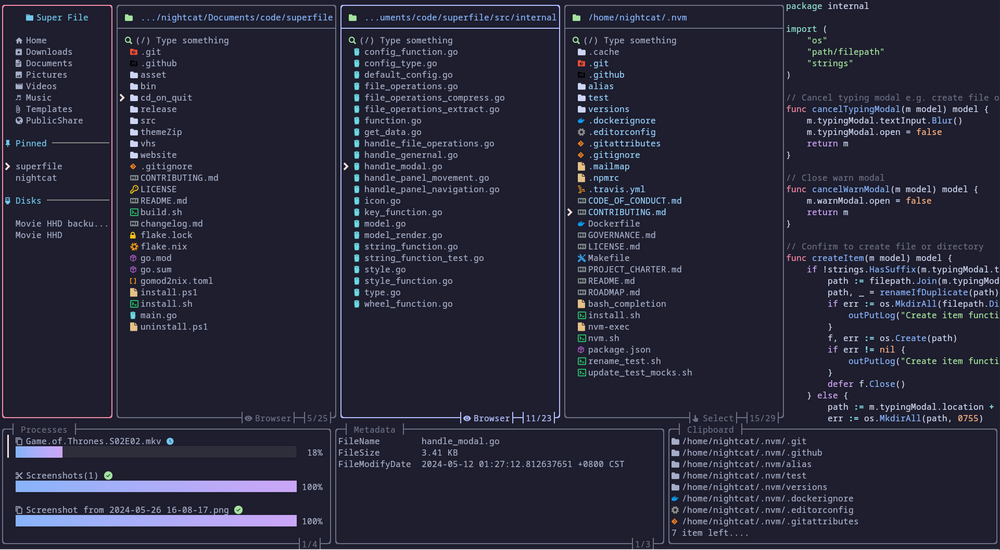Superfile: A Powerful Open-Source Terminal File Manager
What is Superfile?
Superfile is a lightweight yet powerful file manager designed to work entirely within the terminal. It allows users to navigate, manage, and manipulate files with simple yet efficient commands, eliminating the need for bulky graphical interfaces.
Why Use Superfile?
- Terminal-Based Efficiency – Perform file operations without leaving the command line.
- Lightweight & Fast – No unnecessary bloat, just pure performance.
- Intuitive Navigation – Move between directories effortlessly.
- Batch File Operations – Easily copy, move, delete, and rename multiple files at once.
- Keyboard-Driven Workflow – No mouse needed—just pure command-line power.
Key Features
- Directory Navigation: Quickly jump between folders.
- File Operations: Copy, move, delete, and rename files with simple commands.
- Search & Filtering: Locate files easily within large directories.
- Customizable Shortcuts: Tailor your workflow for maximum efficiency.
- Integration with Other CLI Tools: Combine with
grep,awk,sed, and more for advanced file manipulation.
Who Should Use Superfile?
Superfile is perfect for:
✅ Developers & Programmers – Streamline file management without leaving the terminal.
✅ System Administrators – Manage server files quickly and efficiently.
✅ Linux & CLI Enthusiasts – Reduce reliance on GUI-based tools for a cleaner workflow.
Getting Started
Superfile is open-source and available on GitHub. You can install it using simple commands and start managing files in the terminal instantly.
Installation
MacOS and Linux
bash -c "$(curl -sLo- https://superfile.netlify.app/install.sh)"Final Thoughts
If you're looking for a fast, terminal-based alternative to bulky file managers, Superfile is the perfect tool. Whether you're managing files on a local machine or a remote server, it brings speed, efficiency, and power to your workflow.